The Most Useful Software for Plant Biology Students in 2024
Research and software sound like a ubiquitous pairing, and indeed STEM students and researchers often rely on software to enhance their productivity in their work. But with the ever-growing numerous software on the market, it can be frustrating to pick the right one to add to your arsenal, especially when a learning curve is involved. From mundane tasks to highly specialized calculations, we have gone through the tried-and-tested process of selecting software that holds dear to our hearts and helped us in our research endeavors. We have included software that can assist you in planning your experiments and managing your project timelines but also exciting emerging software that goes beyond your favorite word processing and number-churning applications. There is no time for gatekeeping, so let’s get straight into sharing some of our favorite software to help you produce your magnum opus. Bear in mind that the applications we share in this article are in no way professionally endorsed by or affiliated with the Plantae Fellows and the broader Plantae community.
Research Rabbit: literature search tool
“Artificial Intelligence” (or AI), the buzz phrase that is all the rage now, has already been on the research scene for quite some time now. While there are many uses and applications for AI to drive daily tasks, one particular software caught our eye in terms of hastening the search for research articles. Developed in 2021, Research Rabbit is a literature search software available to all users for free. Research Rabbit helps visualize research articles in the form of interactive mind map networks where users can customize and organize how they want to view and categorize their papers. You can also supercharge your literature exploration by connecting Research Rabbit to the Zotero reference manager for a more seamless experience in curating your literature search. Unfortunately, its greatest asset is also its biggest bane. The user interface is filled with features that are not very intuitive to work with, so it takes a while to familiarize yourself with the many features available. However, after the initial learning curve, users can expect to explore the many options Research Rabbit offers. Overall, we thought that Research Rabbit is a software worthwhile to get into for people who are just starting their research but also for users whose field of study is inundated with research articles. Who knew that a rabbit would turn out to be a beast of burden?
Notion: online workspace to increase productivity
Everyone needs a space to jot down thoughts, organize ideas, and plan their day. From undergraduate students to seasoned researchers, each person has a unique system to keep track of projects, plan their workday, and store “future ideas.” However, organizing yourself in a structured and efficient way can be challenging. It is a vital skill for anyone, whether you are in your first year of university, you are staying in academia or aiming for success in any field. While traditional methods like physical notebooks, electronic lab books, or even old-school post it notes are simple and affordable, several digital tools offer a more unified solution. These tools ensure you never lose your important notes in a messy drawer or under a stack of lab protocols. Many people rely on OneNote, Google Calendar, or Google Docs, but there is one tool that stands out to me: Notion. Notion is a powerful so-called productivity tool, but what it provides is an online workspace that serves as a digital notebook. At first glance, it looks quite simple. The basic idea is that you can build and customize pages with content. You can use it to make to-do lists, build tables and databases, or collect data – the possibilities are endless. Personally, I use it as a digital laboratory notebook that keeps track of my different projects, compiles my protocols, and serves as a database for my applications. However, there are many other possibilities. For instance, you can track your thesis progress, collect your class notes, compile research articles, to name a few things. One of its standout features is the ability to link all your content through various hyperlinks, making everything easily accessible and connected. Moreover, you can customize and tailor the layout of your webspace to your own appeal and needs – because who would not want it to look good while being efficient? Another great advantage of Notion is its collaborative nature. You can share pages with others, making it perfect for group projects, sharing notes, and fostering a collaborative work environment. Notion also boasts a wide range of integrated functionalities, including a calendar, the ability to add coding blocks to your pages, and even an AI buddy to help with questions and brainstorming. While getting the hang of Notion requires a bit of practice due to its steep learning curve, the rewards are immense once you master it. Plus, there is a vibrant community sharing template pages, offering inspiration, and helping you get started with innovative ideas. The free version of Notion is quite robust, but the paid plan unlocks even more features. Notion is also available as a mobile app, ensuring you can stay organized on the go. It is visually appealing and highly customizable, making it a top choice for anyone looking to streamline their workflow.
SR plot: web-based tool for data visualization
Data visualization is key to effectively transmitting your results to your audience, but often software is difficult to use (steep learning curve) or not freeware/free access. It is particularly appealing for students, who prefer to use graphical and environmentally friendly user interfaces. SR plot (https://www.bioinformatics.com.cn/srplot) is an online web-based server developed with an aim to aid the same science community (Tang et. al 2023). SR plot has a user-friendly interface for creating data visualization and graphing e.g., basic plots, genomics, transcriptomics, epigenomics, clinical plots and miscellaneous categories. A user can create a free sign up and login to upload or paste data in a given box, choose required plot, adjust some parameters, click ok, boom and you can download a publication standard graph. For each plot, an example template of dataset and video tutorial has been provided, which helps to adjust layout and format of your data before uploading and is effective in avoiding errors. In seconds, with a single click, a user can create principal component analysis plots, heatmaps, violin plots, circos plots, gene ontology and KEGG pathway graphs, and SNP likelihood plots , to name only a few things. Free access to 120+ plots, available in Chinese and English languages, made it a popular tool for me and other 150,000+ users.
Reference:
Tang D, Chen M, Huang X, Zhang G, Zeng L, Zhang G, Wu S, Wang Y. SRplot: A free online platform for data visualization and graphing. PLoS One. 2023 Nov 9;18(11):e0294236
______________________________________________
About the Authors
Asif Ali is currently working as a Young Talent Researcher in Prof. Xianjun Wu’s Lab at Sichuan Agricultural University, Chengdu, China, and a 2024 Plantae Fellow. Asif is passionate about teaching molecular biology, omics data interpretation and science communication through his YouTube tutorials. You can find him on X: @pbgasifkalas.
Thomas Depaepe is is a postdoctoral researcher at Ghent University in Belgium, and a 2024 Plantae Fellow. He is fascinated by plant-environment interactions and is currently studying the role of local ethylene responses to guide plant growth during abiotic stress. You can find him on X: @thdpaepe.
Marvin Jin is a plant developmental biologist currently pursuing his PhD degree at the Australian National University in Canberra, Australia, and a 2024 Plantae Fellow. His research focus revolves around dissecting genetic and physiological mechanisms of how a plant peptide hormone controls root system architecture. You can find him on X: @MarvinJYS.