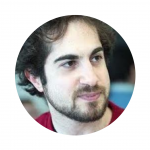How to listen, download and subscribe to The Taproot podcast
 The Taproot podcast digs beneath the surface to understand how scientific publications in plant biology are created. In each episode, co-hosts Liz Haswell and Ivan Baxter take a paper from the literature and talk about the story behind the science with one of its authors.
The Taproot podcast digs beneath the surface to understand how scientific publications in plant biology are created. In each episode, co-hosts Liz Haswell and Ivan Baxter take a paper from the literature and talk about the story behind the science with one of its authors.
How to listen
On a computer, the page introducing each episode has an embedded link to an audio file, which you can listen to from your brower.
However, many people like to use a podcast app, which allows you to subscribe to and download the audio files and play them on a portable device. There are several ways to do this. Here are two ways, depending on your portable device.
On an iPhone or iPad:
1. Open your podcast app. It’s a pre-loaded app called “Podcasts” with a purple icon.
2. Search for the series. Tap on the “search” magnifying glass icon at the bottom of the screen, type in “Taproot” and select it from the list of results. Or, follow this link: https://itunes.apple.com/us/podcast/the-taproot/id1258273678
3. Subscribe. Once on the series page, tap on the “subscribe” button to have new episodes sent to your phone. You may want to adjust your notifications to be alerted when a new episode arrives.
On an Android phone or tablet:
1. Download the Stitcher podcast app from the Google Play store. Or, follow this link: https://www.stitcher.com/podcast/american-society-of-plant-biologists/the-taproot
2. Subscribe. Once on the series page, tap on the “subscribe” button to have new episodes sent to your phone. You may want to adjust your notifications to be alerted when a new episode arrives.