Going beyond the bar graph – Resources and Suggestions
In my recent webinar Preparing your Manuscript for Submission, I mentioned the greater usefulness of violin graphs over bar graphs. Naturally, several people asked for suggestions about how to make a violin graph. I turned to the Twitter community for suggestions, which are summarized below.
Plantae recently hosted a webinar by Magdalena Julkowska, “Data visualization: optimizing data exploration and illustrative storytelling”
Several people recommended “PlotsOfData”
Postma M, Goedhart J (2019) PlotsOfData—A web app for visualizing data together with their summaries. PLOS Biology 17(3): e3000202. https://doi.org/10.1371/journal.pbio.3000202
From author Joachim Goedhart @joachimgoedhart:
“To bridge the gap between GUI and code, I made an app that generates a plot together with the code: https://huygens.science.uva.nl/ggPlotteR/ All our #DataViz apps are at: https://huygens.science.uva.nl/”
Jason Williams @JasonWilliamsNY said,
The @datacarpentry lessons are great for everyone: https://datacarpentry.org/R-ecology-lesson/ – I’d also remind them that most people end up copying-and-pasting code from around the internet and that’s 100% OK. Just keep code commented and be open to feedback as you gain more experience.
@BioNetworksbyAB said “I recommend R (the tidy verse and ggplot are extremely useful). You could just google your way through it but if you want to learn it in a more structured way try https://r4ds.had.co.nz, a free resource by @hadleywickham.
That’s “R for data science“, a book and website: “This website is (and will always be) free to use, and is licensed under the Creative Commons Attribution-NonCommercial-NoDerivs 3.0 License. If you’d like a physical copyof the book, you can order it from amazon; it was published by O’Reilly in January 2017. If you’d like to give back please make a donation to Kākāpō Recovery: the kākāpō (which appears on the cover of R4DS) is a critically endangered native NZ parrot; there are only 213 left.”
@OmicsDB said:
I prefer Using Python Pandas and sometimes Seaborn on top for plotting, its pretty fast and very easy https://seaborn.pydata.org/index.html even less coding than R but still a great flexibility.
Also,
Another option if it is for sharing with people is DC.JS https://dc-js.github.io/dc.js/ its a little more work, but interconnected plots that change are just a really nice way of letting people explore your data
@emilyxarmstrong @tran_scription @SLCUSally @will_hinckley and others recommended Graphpad Prism @GraphPad https://www.graphpad.com/scientific-software/prism/
“Whilst this program needs a licence, I recommend graphpad prism as a fun way to play through 100+ graphing options with an interface similar to excel. I use it for all graphs for publication.”
“If people don’t want to dive straight into R, @GraphPad Prism is a great alternative for statistics and plotting data (box/violin plots etc.). Very intuitive and plots are super easy to customise (changing plot design with ggplot2 always requires lots of googling for me). R defs has the edge of being a free software, whereas Prism is not. But still would recommend it if your PI is willing to pay (there is a cheaper student/postdoc license).”
“I’m a big fan of GraphPad Prism and also find it super easy to use”
“I know the price is an issue but if the school can grant access somehow, graphpad prism allows for data vizualisation and some basic data analysis. Not as much freedom in it as youd have with R though.”
@bilimhatunu said “I can recommend swirl! You can work on your pace using R studio. You just need to upload swirl package https://swirlstats.com”
Here’s another useful site The R Graph Gallery
@may_gun suggested a short course, R for Excel Users, by Julie Lowndes & Allison Horst.
“This course is for Excel users who want to add or integrate R and RStudio into their existing data analysis toolkit. It is a friendly intro to becoming a modern R user, full of tidyverse, RMarkdown, GitHub, collaboration & reproducibility. Course materials are being fine-tuned but the most recent version is always available:
This book: https://rstudio-conf-2020.github.io/r-for-excel/
Book GitHub repo: https://github.com/rstudio-conf-2020/r-for-excel
Accompanying slides: Google Slides
@SciEdSusan said “@CieraReports ‘ website has a great intro and tutorial on data viz in R & ggplot that I send my students to!” See http://cierareports.org/blog/2… and more on her site.
@AkilaWijerathna said “This site has great resources https://data-to-viz.com/caveats.html”
@LarryMattYork said “This linked repository shows how to reproducibly provide R code and data for all graphs and statistics in the associated paper, including the attached violin plot with jittered point clouds. Even the original root images and free software are available. https://zenodo.org/record/2172832”
@Yan_Geneticist said, “For ggplot2 user, the R graphic cookbook is super handy and helpful and it’s free on-line: http://cookbook-r.com/Graphs/
For basic statistic analysis, most books that has 4 stars at Amazon will do the job.”
@ConnorEcology said “Originlab 2020” https://www.originlab.com/2020
@JamesPBLloyd said “It is not specifically about violin plots but my blog is designed to help people learn compbio when they only have used Excel. This is an article on showing the data just of a bar plot with R” https://www.badgrammargoodsynt…
@ChenxinLi2 pointed out: “I have to say violin plots are not better than boxplot for small sample sizes (n < 30). Violin plots show the distribution shape, but it’s impossible to know the exact distribution w/o a large n. For n < 100 I’d recommend boxplot w/ all dots jittered.”
Others suggested Coursera or Udemy as resources
Have more ideas? Let us know in the comments below!


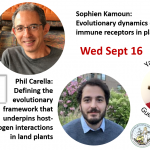
Leave a Reply
Want to join the discussion?Feel free to contribute!